
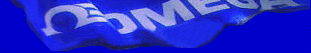
 |
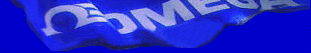 |
|
CD Start Page | DATA ACQUISITION ONLINE Page | DATA ACQUISITION PRODUCTS Page |
DATATALK is an extremely powerful yet simple to use program for collecting data from RS-232 instruments with an IBM PC or compatible computer.
It is a collection of integrated software tools for data collection and management. DATATALK consists of four parts or modules which include a background RS-232 data acquisition program, a spreadsheet program, a data import editor and a data export editor. Each of the four programs can be used on its own or together as one integrated package. Each of the DATATALK programs can be run in a transparent mode from a batch file. Therefore, a simple DOS command can automatically manipulate data in such a way that the user never sees the DATATALK program.
COllect
COLLECT is an extremely powerful yet simple to use program for collecting data
from RS-232 instruments with an IBM PC or compatible computer. COLLECT is a
remarkable TSR (Terminate and Stay Resident) program that collects RS-232 data,
modifies the data and then sends it to the keyboard buffer without affecting
normal keyboard functions. See next page for complete information on the
COLLECT program, which is also available as a stand-alone program.
SPREADSHEET PROGRAM
The Spreadsheet is specifically designed for scientific applications.
Spreadsheet features have been combined with special laboratory functions to
provide an extremely flexible yet easy to use system. The Spreadsheet is the
central hub of the DataTalk program. From the Spreadsheet you can go to the
Import Editor and the Export Editor. It allows easy manipulation of data and
has the ability to combine several data files with keyboard entries. Blocks of
data can be manipulated as easily as single cells, and manipulation of the data
can be controlled by selected criteria. Spreadsheet Methods, similar to macros,
record manipulation steps. They can be saved for later use to process similar
data files. Method files reduce the time required to manipulate data consistently and produce reports.
IMPORT EDITOR
The Import editor will convert any ASCII file to a spreadsheet file. It will do
this selectively so that only the required data is transferred. You have full
control over which data gets transferred and where it will be placed in the
spreadsheet. Import has been designed for both simple and complex data files.
EXPORT EDITOR
The Export editor produces a report by combining information in the Spreadsheet
with an export template. The template, which is created by the user consists
of a layout of text, specified Spreadsheet cell addresses and a series of
Template commands. The commands are used to specify report or page
headers/footers, dates, Spreadsheet names, line spacing, page numbering,
pagination, repetition of steps and printer control codes. The reports can be
produced on a printer, stored to a disk in ASCII format or transferred to other
computers or devices using the RS-232 interface.
COPY [To Your Hard Drive] the Datatalk Software demo now!
VIEW an Adobe Acrobat pdf file for more product info (requires Acrobat Reader).
|
| |||||